How to fix gamepad not working - gamepad issue
Controller not detected or steering wheel issue or not working at all
Gamepad not working issue can be fixed for almost all games but you need to download an gamepad emulator from here and then follow our guide with how to use it properly.
1. Extract the downloaded zip file to game folder, then run it (see image)
2. Now create missing DLL file
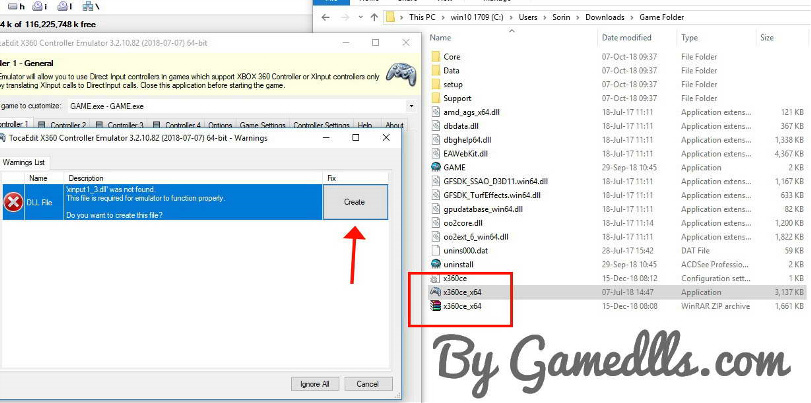
3. Select Add then choose your game exe (could be other than game.exe)
Game exe should be in game folder or in bin folder
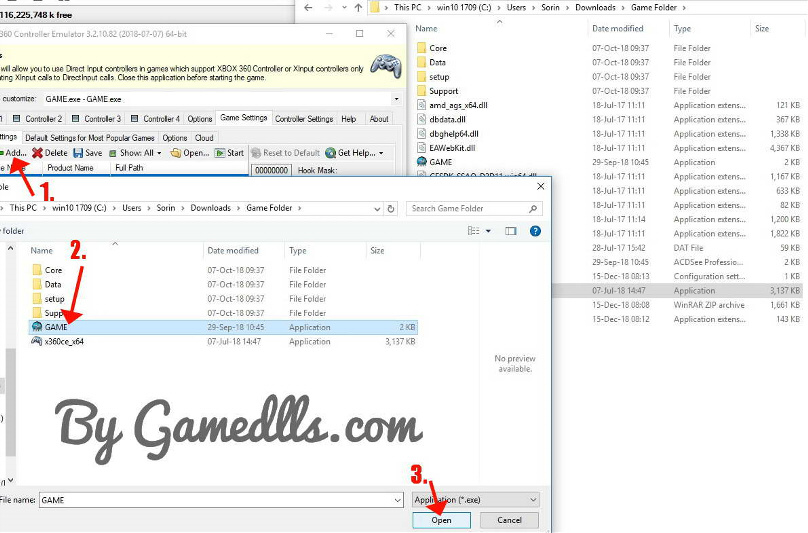
4. Now choose Game Settings
5. Now select : COM and PIDVID and STOP - LL - SA - WT
If is not working, select also all 64 bit
If still not working, select all 32 bit
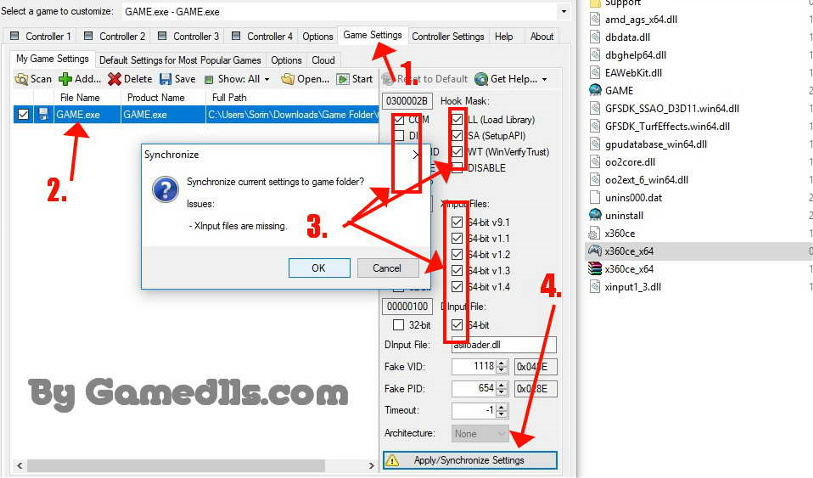
That was all! Now you can play favorite game with gamepad!
Article created today on 2018-12-15 by Andra Maruta
How to fix gamepad not working - gamepad issue - controller not detected or steering wheel issue or not working at all
